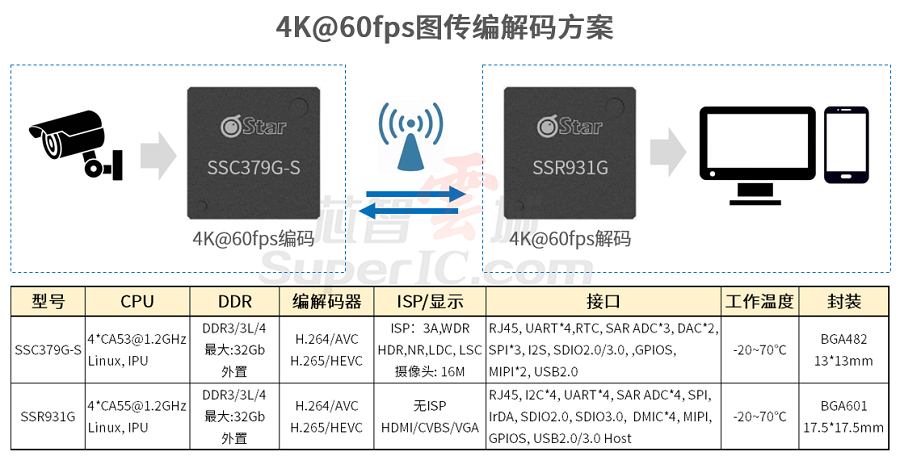插件应用的AndroidManifest.xml
<manifest xmlns:android="http://schemas.android.com/apk/res/android"
coreApp="true"
package="com.demo.phone"
android:sharedUserId="android.uid.phone">
<uses-sdk android:minSdkVersion="28" />
<uses-permission android:name="android.permission.POST_NOTIFICATIONS"/>
<application
android:defaultToDeviceProtectedStorage="true"
android:directBootAware="true"
android:label="@string/phone_label"
android:process="com.android.phone"
android:supportsRtl="true"
android:theme="@style/Theme.Settings">
<activity android:name="com.demo.MainActivity"
android:exported="true">
<intent-filter>
<action android:name="android.intent.action.MAIN" />
</intent-filter>
</activity>
<!-- 定义插件接口PhonePlugin,并且插件在清单列表中声明为 Service -->
<!-- Must declare plugin as Service,the action should the same as IPluginTest.action(stay consistent) -->
<service android:name="com.demo.phone.PhonePlugin"
android:exported="true">
<intent-filter>
<action android:name="com.demo.plugin.phone"/>
</intent-filter>
</service>
<activity android:name="com.demo.phone.PhoneActivity"
android:label="@string/phone_settings"
android:exported="true"
android:configChanges="orientation|keyboardHidden|screenSize">
<intent-filter>
<action android:name="android.intent.action.MAIN" />
<category android:name="android.intent.category.DEFAULT" />
</intent-filter>
<intent-filter android:priority="1">
<action android:name="android.settings.PHONE_SETTINGS" /> <!--这个自定义或者用原生的-->
<category android:name="android.intent.category.DEFAULT" />
</intent-filter>
<intent-filter>
<action android:name="android.intent.action.MAIN" />
<category android:name="android.intent.category.DEFAULT" />
<category android:name="android.intent.category.VOICE_LAUNCH" />
</intent-filter>
</activity>说明运行在Phone进程(待优化)
android:sharedUserId="android.uid.phone"
android:process="com.android.phone"